Basic disc and dynamic disc are the two basic hard disk configuration types in Windows System. Most personal computers use basic disks which make the disk management easy. Advanced users and IT administrators may use dynamic disks which are used to improve the performance of computers with several hard disks. we suggest that user uses the windows version of Partition Wizard to finish this operation. Because the windows version of Partition Wizard shall ensure the drive letters do not change after the convert. If users use Partition Wizard Bootable CD to carry out the convert process, the drive letter may change, and which will lead to improper boot of system.
As data stored on hard disk become more and more valuable, almost all users begin to care about how to recover lost data from hard disk. In general situations, many users ask professional data recovery companies for help since they do not understand knowledge of hard disk data recovery. Indeed, this is an effective method but not the best method, because professional data recovery companies will charge high data recovery fees. Therefore, when data are lost due to soft failures, the best choice is to use professional hard disk data recovery software. Among so much hard disk data recovery software, MiniTool Power Data Recovery which is developed by a famous software development company is highly recommended. Before using this hard disk data recovery software to recover lost data, we should know something about soft faults. 1. Mistaken operation: it is the most commonly seen soft fault, including mistaken deletion and mistaken formatting. 2. Clone data mistakenly: when we use Ghost to clone data, mistaken clone order or option may cause hard disk data to be lost. 3. Logical partition failure: under this situation, partition size disaccords with actual size. 4. Partition table loss: when partition table is lost, all partitions or a part of partitions are lost. These are main soft faults resulting in hard disk data loss. After confirming data loss is caused by these soft faults, we can use this hard disk data recovery software to recover lost data from hard disk. This is the main interface of the hard disk data recovery software. Here, we can see 5 different data recovery modules. Main functions of these functional modules are as follows: "Undelete Recovery": it is mainly used to recover deleted data from hard disk. "Damaged Partition Recovery": this module mainly recovers lost data from formatted partition or logically damaged partition. "Lost Partition Recovery": Recover lost data from lost partition. "Digital Media Recovery": it is capable of recovering lost media data from storage devices. "CD/DVD Recovery": recover lost data from CD/DVD. All these are brief introductions to functional modules. After understanding these modules, we can choose corresponding module according to hard disk data loss situations to recover lost data from hard disk. Then, as long as we operate according to prompts, hard disk data recovery can be realized successfully. Besides, you can visit the official website http://www.powerdatarecovery.com to get detailed steps.
In daily use of computer, many users have met the situation of data loss. Because most users have no professional data recovery knowledge, in the situation of data loss, they will resort to professionals to recover lost data. According to actual situation, users should employ different data recovery service. For example, hardware failures, such as disk physical damage, burned out, or disk ageing, etc, will lead to terrible data loss, so users have to resort to professionals. To recover lost data caused by hardware failure, it needs complex data recovery operations. However, if the data loss is caused by software failures, such as accidental deletion, accidental formatting, partition logical damage, partition loss, and other problems, we can just rely on a piece of professional data recovery software to recover lost data in this case. Professional data recovery software provides users with professional and reliable data recovery service that helps user to recover lost data easily. To find a perfect and reliable data recovery software, it is suggested to employ the professional data recovery software developed by famous software company, MiniTool Solution Ltd. – MiniTool Power Data Recovery. MiniTool Power Data Recovery is a piece of professional and powerful data recovery software, providing users with friendly and easy-to-use operating interface, as well as comprehensive and powerful data recovery service. It is able to help users to recover all kinds of lost data caused by various factors. In addition, MiniTool Power Data Recovery has 1GB free data recovery service for users. If you have to recover lost data that is within 1GB size, you can try this amazing data recovery software, MiniTool Power Data Recovery. Users can choose suitable data recovery module to recover lost data properly. After reading this brief introduction to the data recovery service of this powerful and professional data recovery software, MiniTool Power Data Recovery, we can see this can be the best choice for users to recover lost data perfectly. If you are interested in more and detailed information about MiniTool Power Data Recovery, welcome to visit the official website http://www.powerdatarecovery.com/ to download MiniTool Power Data Recovery.
In case you do not know what to do at all after you have lost the deleted files, DO NOT PANIC! Many people, especially those living in Kenya, are known to panic whenever things go wrong. This could be mainly because of the many anxieties that exist in the country. Panic is one of the greatest enemies of data recovery. In extreme cases, panic can cause company closure. This is how: if someone panics and begins telling everybody in the organization that data has been lost, word may leak out and clients may get to know about it and then the reputation of company will be spoilt. After data loss the best thing is to report to the relevant authorities like the ICT manager. The he/she should then contact a reputable data recovery company in Kenya so that they give the necessary guidance on how to try and retrieve your data before doing a whole lot of damage. They have the necessary skill and technology needed for recovering your data.
Another thing you should never do after noticing that your data is missing is to run and install software. It is common practice for many people in Kenya after noticing a fault somewhere, continuing to operate machines as if nothing has happened. This can be very detrimental to your data because it may lead to permanent data loss. Since you don't know what the specific problem is, do not install or even save any programs, files or software. Storing more information in a hard drive that is failing may cause overwriting of information on it and this is as good as permanently deleting your data. In relation to this, you should avoid running utility programs. If it is really necessary for you to do so then make sure you have an IT specialist with you because if you don't run them correctly, you could lose your data permanently. Some of these utility programs are like scandisk, chckdisk and Norton disk doctor. They should be run with extreme caution.
If you are in Kenya and you avoid the above things then your data may be recovered easily. As you may know there are not so many experienced and professional recovery experts in Kenya and many of them are fraudsters.
Article Source: http://EzineArticles.com/2253311
Since Windows 2000 was released, Microsoft has recommended using NTFS file system. And Windows XP can not get its optimized performance unless it uses this file system. However, there appears a problem how to recover mistakenly deleted file from NTFS partition as NTFS is widely used. After hearing this problem, many digiteers will sniff. They think it is so easy to recover deleted data from NTFS partition. Indeed, it is so easy for digiteers to recover deleted NTFS data, because deleted NTFS file does not disappear from the computer, and they are marked with a deletion mark. At this time, digiteers can recover them by performing a certain modification with some software like Winhex. Nevertheless, this method is only suitable for digiteers. For common users, this method may lead to destructive data damage, let lone accomplish NTFS file recovery. Therefore, common users are advised to employ an easy method. MiniTool Power Data Recovery, a piece of excellent data recovery software, is a good choice. Just now, we said it is troublesome and mistakable to recover mistakenly deleted file from NFTS partition with Winhex or other similar software, so some users may doubt whether it is difficult to operate MiniTool Power Data Recovery. Actually, they do not need to worry about it, and NTFS file recovery can be accomplished only by clicking mouse several times. In order to make users know how easy it is to operate this data recovery software, now, let me demonstrate how to perform NTFS file recovery with it. Before using this free data recovery software to recover mistakenly deleted file from NTFS partition, users should download it from its official website http://www.powerdatarecovery.com. Then, install it on the computer. Next, run this free data recovery software to get the following interface: This is the main interface of this free data recovery software. To recover mistakenly deleted file from NTFS partition, we need to select " Undelete Recovery" functional module. Then, the following interface appears. In this interface, select the partition where lost files are, and then click " Recover" to enter the recovery interface. Then, check files needing to be recovered. Next, click " Save Files" to save these files in a safe place according to prompts. Then, we are successful to accomplish NTFS file recovery.
|
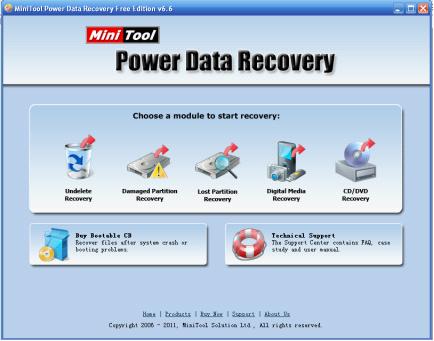
 RSS Feed
RSS Feed