Nowadays, computer viruses are spreading widely and the phenomenon that software is not compatible with hardware occurs frequently, and computer halt and system crash often make us reinstall operating system. As known to all, when we reinstall operating systems, various kinds of drives are essential for installing all kinds of hardware because they decide whether the hardware operates normally or not. Although Windows operating system has been equipped with many famous hardware drives, it can not support all hardware. So every time when we reinstall the operating system, we have to cost a large amount of time on installing those drives and it is so troublesome. Is there any way to avoid these troubles? The answer is positive. We can back up those drives in advance. The mentioned backup is to extract drive information from Windows and back it up instead of backing up drive disk. Users who are very familiar with computer may consider this method unreliable because some unforeseen circumstances may make the drive backup lost and we still have to install drives when reinstalling operating system. Indeed, the method is not reliable if drive backup is lost and can not be recovered. However, when drive backup is lost, we can use data recovery software to recover the backup. And the data recovery software MiniTool Power Data Recovery developed by the famous software development company MiniTool Solution Ltd. is recommended.
Users who are not familiar with data recovery software may think it is ridiculous to recover lost drive backup with data recovery software because in their eyes, data recovery software is only able to recover deleted data, which is seriously wrong. Along with the constant development of software industry, functions of data recovery software have been greatly enhanced; for example MiniTool Power Data Recovery mentioned above is powerful and comprehensive and we can easily recover lost drive backup with it. If some users still have doubts, we will introduce it in detail to show its mightiness.
The above picture is the main interface of MiniTool Power Data Recovery. We can see this data recovery software consists of five different function modules.
1. "Undelete Recovery" is used to recover deleted data.
2. "Damaged Partition Recovery" is used to recover lost data from damaged partition or formatted partition.
3. "Lost Partition Recovery" is mainly used to recover lost data from lost partition.
4. "Digital Media Recovery" is earmarked for media file recovery.
5. "CD/DVD Recovery" is used to recover lost data from optical disks like CD/DVD.
Users who are not familiar with data recovery software may think it is ridiculous to recover lost drive backup with data recovery software because in their eyes, data recovery software is only able to recover deleted data, which is seriously wrong. Along with the constant development of software industry, functions of data recovery software have been greatly enhanced; for example MiniTool Power Data Recovery mentioned above is powerful and comprehensive and we can easily recover lost drive backup with it. If some users still have doubts, we will introduce it in detail to show its mightiness.
The above picture is the main interface of MiniTool Power Data Recovery. We can see this data recovery software consists of five different function modules.
1. "Undelete Recovery" is used to recover deleted data.
2. "Damaged Partition Recovery" is used to recover lost data from damaged partition or formatted partition.
3. "Lost Partition Recovery" is mainly used to recover lost data from lost partition.
4. "Digital Media Recovery" is earmarked for media file recovery.
5. "CD/DVD Recovery" is used to recover lost data from optical disks like CD/DVD.
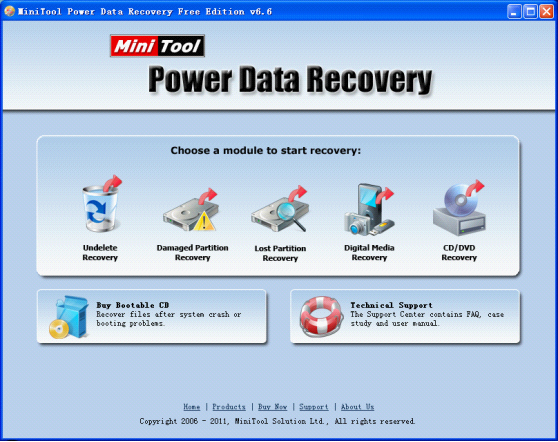
 RSS Feed
RSS Feed