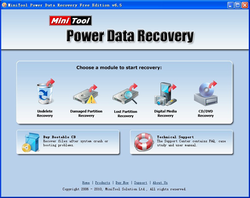
Recover the data on the Photos and Flash Memory Cards with MiniTool Power Data Recovery. Photographer has attached so great attention on recovering data on the Photos and Flash Memory Cards, for it takes enormous time to capture a significant moment. However, diverse factors could lead to data loss of photo memory card or flash memory card which is upsetting. In view of such situation, MiniTool Solution Ltd. developed MiniTool Power Data Recovery through which lost data on memory card or flash card can be recovered.
MiniTool Power Data Recovery is a free but efficient data recovery software. After years' careful development made by MiniTool Solution Ltd., MiniTool Power Data Recovery has grown full-fledged to recover photos or flash memory cards. It runs perfect under current mainstream operating systems like indows XP, Windows 2000, Windows Vista, Windows 2003, and Windows 7, etc; boasts of powerful recovery functions, recovering all file formats such as Office Word Document, Office Excel Document, Office PowerPoint Document, Office Visio Document, Office Project Document, Office Publisher Document, Adobe PDF file, Zip File, WinRAR File, Adobe Photoshop, JPEG Camera File, JPEG Graphics File, PNG Image, Canon CRW File, Canon CR2 File, Kodak DCR File, MP4 Audio File, AVI Clip, SQL Database File, etc. Apart from potent functions, MiniTool Power Data Recovery equally possesses a rapid running speed of 1/3 faster than similar software, saving plenty of time.
Though MiniTool Power Data Recovery is capable of completely recovering your lost data, possessing MiniTool Power Data Recovery, mind you, doesn' t mean that you can have any operations on photo memory card or flash memory card. In case physical damage happens on your photo memory card or flash card, whatever data recovery software is not likely to recover your lost data. Thus, when data of flash or photo memory cards loses, don' t panic to perform operations on memory cards, or else it will infringe you recoverable memory cards again, consequently resulting in permanent loss of data. Keep it in mind, don' t perform any operation on memory card that lose data, keep it untouched and scan and recover memory card immediately with MiniTool Power Data Recovery.
Download MiniTool Power Data Recovery at MiniTool Power Data Recovery Download Center, free of charge.
Interface of MiniTool Power Data Recovery is as follow:
Regarding photos or flash memory cards, you can choose Digital Media Recovery module in this interface to recover data from memory card. Then click "Full Scan" to scan your memory card, search lost data, and then click "Save Files" to save data to be recovered, thus, lost data recovery on memory card is finished.
MiniTool Power Data Recovery is a free but efficient data recovery software. After years' careful development made by MiniTool Solution Ltd., MiniTool Power Data Recovery has grown full-fledged to recover photos or flash memory cards. It runs perfect under current mainstream operating systems like indows XP, Windows 2000, Windows Vista, Windows 2003, and Windows 7, etc; boasts of powerful recovery functions, recovering all file formats such as Office Word Document, Office Excel Document, Office PowerPoint Document, Office Visio Document, Office Project Document, Office Publisher Document, Adobe PDF file, Zip File, WinRAR File, Adobe Photoshop, JPEG Camera File, JPEG Graphics File, PNG Image, Canon CRW File, Canon CR2 File, Kodak DCR File, MP4 Audio File, AVI Clip, SQL Database File, etc. Apart from potent functions, MiniTool Power Data Recovery equally possesses a rapid running speed of 1/3 faster than similar software, saving plenty of time.
Though MiniTool Power Data Recovery is capable of completely recovering your lost data, possessing MiniTool Power Data Recovery, mind you, doesn' t mean that you can have any operations on photo memory card or flash memory card. In case physical damage happens on your photo memory card or flash card, whatever data recovery software is not likely to recover your lost data. Thus, when data of flash or photo memory cards loses, don' t panic to perform operations on memory cards, or else it will infringe you recoverable memory cards again, consequently resulting in permanent loss of data. Keep it in mind, don' t perform any operation on memory card that lose data, keep it untouched and scan and recover memory card immediately with MiniTool Power Data Recovery.
Download MiniTool Power Data Recovery at MiniTool Power Data Recovery Download Center, free of charge.
Interface of MiniTool Power Data Recovery is as follow:
Regarding photos or flash memory cards, you can choose Digital Media Recovery module in this interface to recover data from memory card. Then click "Full Scan" to scan your memory card, search lost data, and then click "Save Files" to save data to be recovered, thus, lost data recovery on memory card is finished.
 RSS Feed
RSS Feed