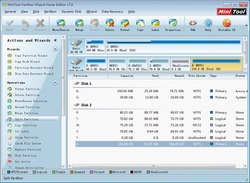
In the process of using Windows 7, it is hard to avoid this or that kind of problem related to partition management. Although Microsoft has improved the built-in disk management tool in Windows 7, for example, adding Extend Volume and Shrink Volume functions, it still can not meet users' demands for partition management. For instance, the built-in disk management tool can not split partition on Windows 7.
The situation where partition space is too much is common on Windows 7, which will greatly decrease use ratio of disk space. But splitting partition can solve the problem easily. Since the built-in disk management tool can not split partition, it is not easy to finish the operations for common users.
If the partition is NTFS partition on Windows 7, users could firstly use the disk management tool to shrink partition and then create a new partition with the unallocated space, thereby splitting partition. This operation is a little complicated. Actually, professional partition magic is able to split NTFS partition easily on Windows. And MiniTool Partition Wizard is a good choice.
MiniTool Partition Wizard is compatible with common Windows operating systems, for example Windows XP/Vista/7/8 and Windows Server 2003/2008/2012. It also has simple operations and safe partition splitting function. Therefore, users can use it to split NTFS partition on Windows 7 trustingly. Main procedures are following.
1. Please visit the official website to download MiniTool Partition Wizard and then install it to the computer.
2. Please launch the partition magic and then select the partition that will be split in the main interface. Then click "Split Partition" function.
3. Resize the two new partitions.
4. Click "Apply" to finish all operations.
The above is the screenshot of the main interface of MiniTool Partition Wizard. Seen from "Operations" area, besides splitting partition, this partition magic is also able to format partition, delete partition, move/resize partition, extend partition, merge partitions, copy partition and so on. Therefore, users can use it to maintain better partition management.
The situation where partition space is too much is common on Windows 7, which will greatly decrease use ratio of disk space. But splitting partition can solve the problem easily. Since the built-in disk management tool can not split partition, it is not easy to finish the operations for common users.
If the partition is NTFS partition on Windows 7, users could firstly use the disk management tool to shrink partition and then create a new partition with the unallocated space, thereby splitting partition. This operation is a little complicated. Actually, professional partition magic is able to split NTFS partition easily on Windows. And MiniTool Partition Wizard is a good choice.
MiniTool Partition Wizard is compatible with common Windows operating systems, for example Windows XP/Vista/7/8 and Windows Server 2003/2008/2012. It also has simple operations and safe partition splitting function. Therefore, users can use it to split NTFS partition on Windows 7 trustingly. Main procedures are following.
1. Please visit the official website to download MiniTool Partition Wizard and then install it to the computer.
2. Please launch the partition magic and then select the partition that will be split in the main interface. Then click "Split Partition" function.
3. Resize the two new partitions.
4. Click "Apply" to finish all operations.
The above is the screenshot of the main interface of MiniTool Partition Wizard. Seen from "Operations" area, besides splitting partition, this partition magic is also able to format partition, delete partition, move/resize partition, extend partition, merge partitions, copy partition and so on. Therefore, users can use it to maintain better partition management.
 RSS Feed
RSS Feed