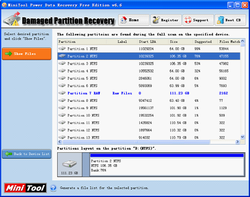
Some computer users may have ever encountered the situation where the system prompts you to perform format first when you unfold a partition. This situation reveals that the partition file system or partition information has been damaged and we need to reformat this partition in order to store data. Maybe many users have the question why we need to reformat partition after file system is damaged. However, users who have this question perhaps do not have in-depth understanding of file system. Then we will introduce some information related to file system and partition.
File system is a way that the operating system uses to manage disk and partition. If users still do not understand it, in an easier way, we can consider file system as a partition format mainly used to manage data files in common use. So the partition can not be used once file system is damaged. Only it is reformatted to recreate file system can it be reused. And this method is adopted by most users to convert partition file systems. However, if this method is used to carry out file systems conversion, there is a big problem that a lot of data will be lost and serious data losses will be brought to users. So it is not a good method for file systems conversion. What's more, formatting partition frequently will influence partition stability. Therefore, if uses want to convert partition file systems, the professional third-party partition magic like MiniTool Partition Wizard is recommended. Nevertheless, if users have reformatted partition to convert file systems and data losses have occurred, do not worry. We can use data recovery software to recover lost data timely. And the professional and powerful data recovery software MiniTool Power Data Recovery is recommended.
Maybe most users are not very familiar with this data recovery software and we'll introduce it briefly. MiniTool Power Data Recovery is data recovery software earmarked for Windows operating systems, helping Windows users recover lost data caused by accidental deletions and accidentally formatted partition. In addition, it is able to recover lost data from lost partition and is equipped with recovery function aimed at media file recovery. It can also recover lost data from many kinds of storage devices such as hard disk, flash memory, CD/DVD and memory card and supports many file formats. So MiniTool Power Data Recovery is mighty. Then we will demonstrate how to recover lost data caused by formatted partition with this powerful data recovery software.
In order to recover lost data with MiniTool Power Data Recovery, we should visit its official websitehttp://www.powerdatarecovery.com/ to download and install it. After that, launch this data recovery software.
In its main interface, click "Damaged Partition Recovery".
Select the partition that has been formatted and click "Open" to look for files. If the files that will be recovered are found, check them and click "Save File" to store them and the recovery operation is finished. If the desired files are not found, we should click "Back" to return to this interface and click "Full Scan" to scan the selected partition completely.
After full scan is finished, the above interface will be shown. Select the partition which is similar to the formatted partition and then click "Show Files" to view partition files.
In this interface, check the files to be recovered and click "Save Files" to finish recovering lost data.
File system is a way that the operating system uses to manage disk and partition. If users still do not understand it, in an easier way, we can consider file system as a partition format mainly used to manage data files in common use. So the partition can not be used once file system is damaged. Only it is reformatted to recreate file system can it be reused. And this method is adopted by most users to convert partition file systems. However, if this method is used to carry out file systems conversion, there is a big problem that a lot of data will be lost and serious data losses will be brought to users. So it is not a good method for file systems conversion. What's more, formatting partition frequently will influence partition stability. Therefore, if uses want to convert partition file systems, the professional third-party partition magic like MiniTool Partition Wizard is recommended. Nevertheless, if users have reformatted partition to convert file systems and data losses have occurred, do not worry. We can use data recovery software to recover lost data timely. And the professional and powerful data recovery software MiniTool Power Data Recovery is recommended.
Maybe most users are not very familiar with this data recovery software and we'll introduce it briefly. MiniTool Power Data Recovery is data recovery software earmarked for Windows operating systems, helping Windows users recover lost data caused by accidental deletions and accidentally formatted partition. In addition, it is able to recover lost data from lost partition and is equipped with recovery function aimed at media file recovery. It can also recover lost data from many kinds of storage devices such as hard disk, flash memory, CD/DVD and memory card and supports many file formats. So MiniTool Power Data Recovery is mighty. Then we will demonstrate how to recover lost data caused by formatted partition with this powerful data recovery software.
In order to recover lost data with MiniTool Power Data Recovery, we should visit its official websitehttp://www.powerdatarecovery.com/ to download and install it. After that, launch this data recovery software.
In its main interface, click "Damaged Partition Recovery".
Select the partition that has been formatted and click "Open" to look for files. If the files that will be recovered are found, check them and click "Save File" to store them and the recovery operation is finished. If the desired files are not found, we should click "Back" to return to this interface and click "Full Scan" to scan the selected partition completely.
After full scan is finished, the above interface will be shown. Select the partition which is similar to the formatted partition and then click "Show Files" to view partition files.
In this interface, check the files to be recovered and click "Save Files" to finish recovering lost data.
 RSS Feed
RSS Feed